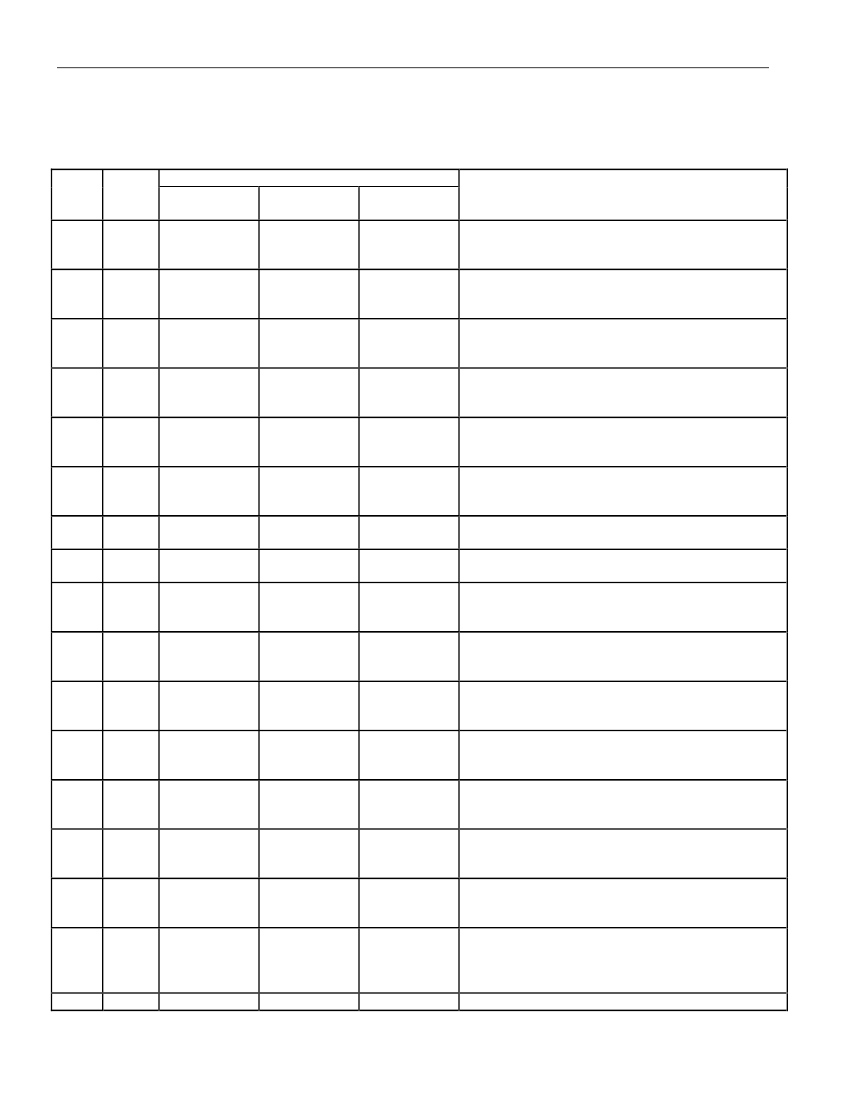鈥?/div>
HARDWARE
RSM
TSM
RMODE0
RMODE1
TITD
RITD
DVDD
DVSS
E1TS
TAIS
L0
L1
L2
TMODE0
MPS0
FUNCTION
Parallel Port Mode: Address/Data Bus Bit 2
Serial Port Mode: Serial Clock
Hardware Mode: RS_8K Mode Select
Parallel Port Mode: Address/Data Bus Bit 3
Serial Port Mode: Unused, should be connected to V
SS
.
Hardware Mode: TS_8K_4 Mode Select
Parallel Port Mode: Address/Data Bus Bit 4
Serial Port Mode: Unused, should be connected to V
SS
.
Hardware Mode: Receive Mode Select 0
Parallel Port Mode: Address/Data Bus Bit 5
Serial Port Mode: Unused, should be connected to V
SS
.
Hardware Mode: Receive Mode Select 1
Parallel Port Mode: Address/Data Bus Bit 6
Serial Port Mode: Unused, should be connected to V
SS
.
Hardware Mode: Transmit Internal Termination Disable
Parallel Port Mode: Address/Data Bus Bit 7
Serial Port Mode: Unused, should be connected to V
SS
.
Hardware Mode: Receive Internal Termination Disable
Digital Positive Supply
Digital Signal Ground
Parallel Port Mode: Address Bus Bit 0
Serial Port Mode: Unused, should be connected to V
SS
.
Hardware Mode: E1 Internal Termination Select
Parallel Port Mode: Address Bus Bit 1
Serial Port Mode: Unused, should be connected to V
SS
.
Hardware Mode: Transmit AIS
Parallel Port Mode: Address Bus Bit 2
Serial Port Mode: Unused, should be connected to V
SS
.
Hardware Mode: Line Build-Out Select 0
Parallel Port Mode: Address Bus Bit 3
Serial Port Mode: Unused, should be connected to V
SS
.
Hardware Mode: Line Build-Out Select 1
Parallel Port Mode: Address Bus Bit 4
Serial Port Mode: Serial Port Clock Phase Select
Hardware Mode: Line Build-Out Select 2
Parallel Port Mode: Address Bus Bit 5
Serial Port Mode: Serial Port Clock Polarity Select
Hardware Mode: Transmit Mode Select 0
Parallel Port Mode: Address Bus Bit 6
Serial Port Mode: Unused, should be connected to V
SS
.
Hardware Mode: MCLK Prescaler Select 0
Parallel Port Mode: Address Latch Enable/Address Bus
Bit 7
Serial Port Mode: Unused, should be connected to V
SS
.
Hardware Mode: MCLK Prescaler Select 1
External Transmit Clock Input
1
2
3
4
5
6
7, 24,
58
8, 22,
56
9
10
11
12
13
14
15
I/O
I/O
I/O
I/O
I/O
I/O
I
I
I
I
I
I
I
I
I
16
17
I
I
ALE (AS)/A7
TCLK
鈥?/div>
TCLK
MPS1
TCLK
22 of 124